Start Reading¶
Embark on the adventure within your manga selection through Teemii's engaging reading interface, crafted for a seamless literary journey.
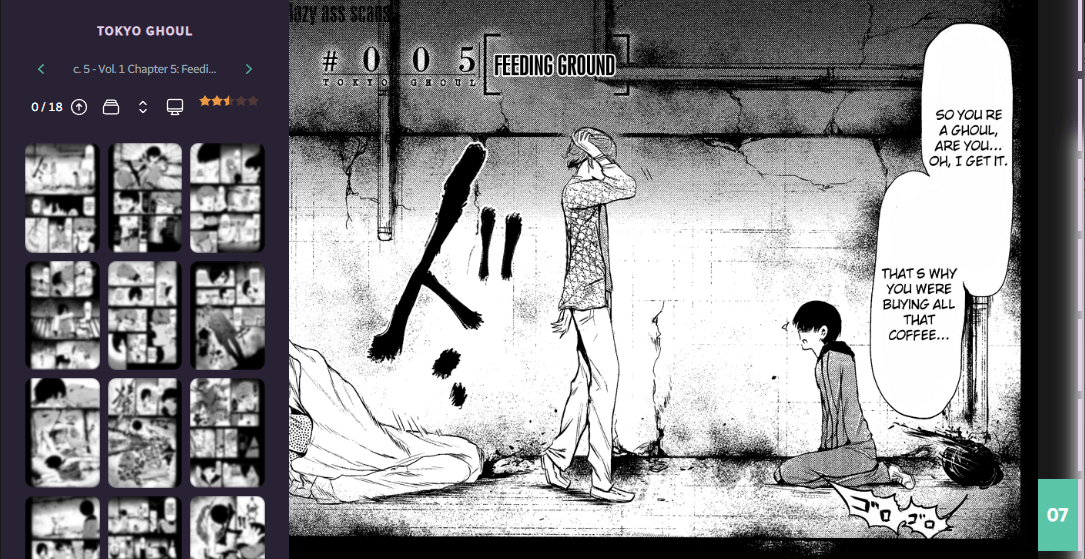
Navigating the Chapter¶
- Thumbnails: Utilize the thumbnail navigation left panel to swiftly move to a desired page.
- Reading Progress: On the right monitor your current page with a visible progress tracker.
- Tools: Enhance your reading with features like double-page reading, fit-to-screen, and full-screen modes.
- Ratings: Share your opinion by rating the chapter within the reader.
Interactive Features¶
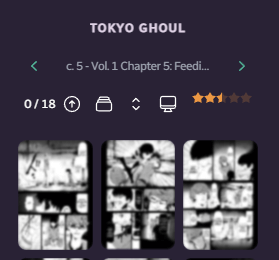
-Manga Title: Displays the name of the manga you're currently enjoying. Click on the title to easily navigate back to the Manga Page.
-Chapter Title: Shows the current chapter's number and title, when available. This is flanked by navigation arrows for quick access to the preceding or following chapter.
Navigation arrows are only displayed if the respective chapters are already downloaded in your library.
Thumbnails¶
- Overview of Pages: Thumbnails provide a snapshot view of all the pages in the chapter.
- Quick Navigation: Click on any thumbnail to jump directly to that page in the manga.
Tip
Pages you haven't read yet appear blurred!
Icons Toolbar Guide¶
Reading Progression
Indicates your current position within the chapter for easy tracking.
Page Modes
Customize your reading layout with three distinct modes:
Single: View each page one at a time for focused reading.Double: See two pages side-by-side, mimicking the traditional book format.Long Strip: Scroll through pages in a seamless, continuous strip for an uninterrupted flow.
Fit Modes
Adjust how pages fit on your screen with three settings:
Height: Scales the page to fit the height of your viewing area without altering the width.Width: Scales the page to fit the width of your viewing area without altering the height.Both: Scales the page to fit both the width and height, providing a fully contained view.
Full Screen
Toggle Full Screen mode on or off for an immersive reading experience.
Rating
Provide feedback by selecting your star rating for the chapter after reading.
Tip
If you mouse over the area on the far right of the reader, you will see a quick-access area for the different pages of the chapter.
With Teemii's reader, you're equipped for a focused and enjoyable reading experience, allowing the story to take center stage.