Manga page¶
Each series in your Teemii Front App collection has a dedicated Manga Page that offers a rich and detailed experience. Here's what you can expect on this page:
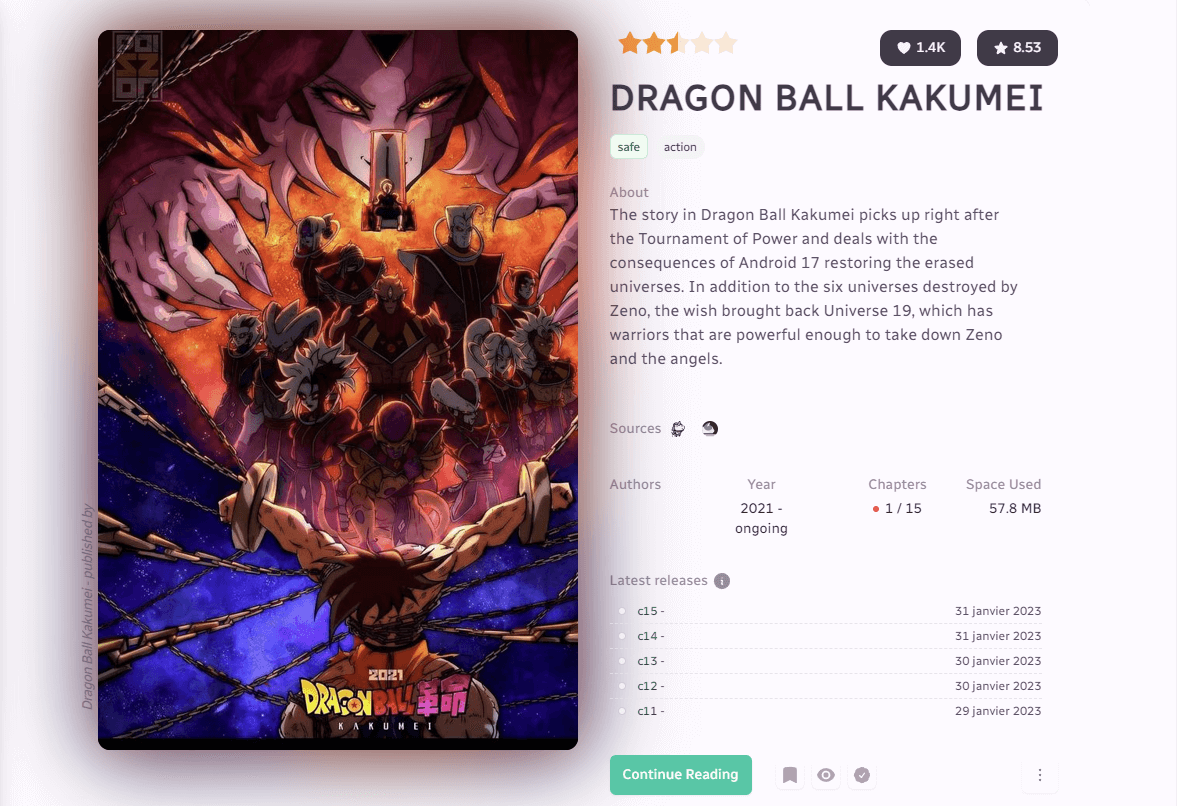
Manga Details¶
- Cover Art and Ratings: View the manga's cover art alongside user-generated ratings and interaction stats.
- Title and Genre Tags: The manga's title is prominently displayed with tags that classify its genre.
- Summary: A concise synopsis gives you a quick look into the plot and characters.
Tip
By clicking on the star-shaped icons you can rate your manga from 1 to 5.
Manga Information¶
- Sources: Icons link to the manga's available sources.
- Authors: The authors and artists behind the manga are listed here.
- Publication Details: Find the year of release, chapter count, and the space the manga occupies.
Latest Releases¶
- Chapters: A list of the latest chapters with their release dates for you to keep up with the story.
Manga Content¶
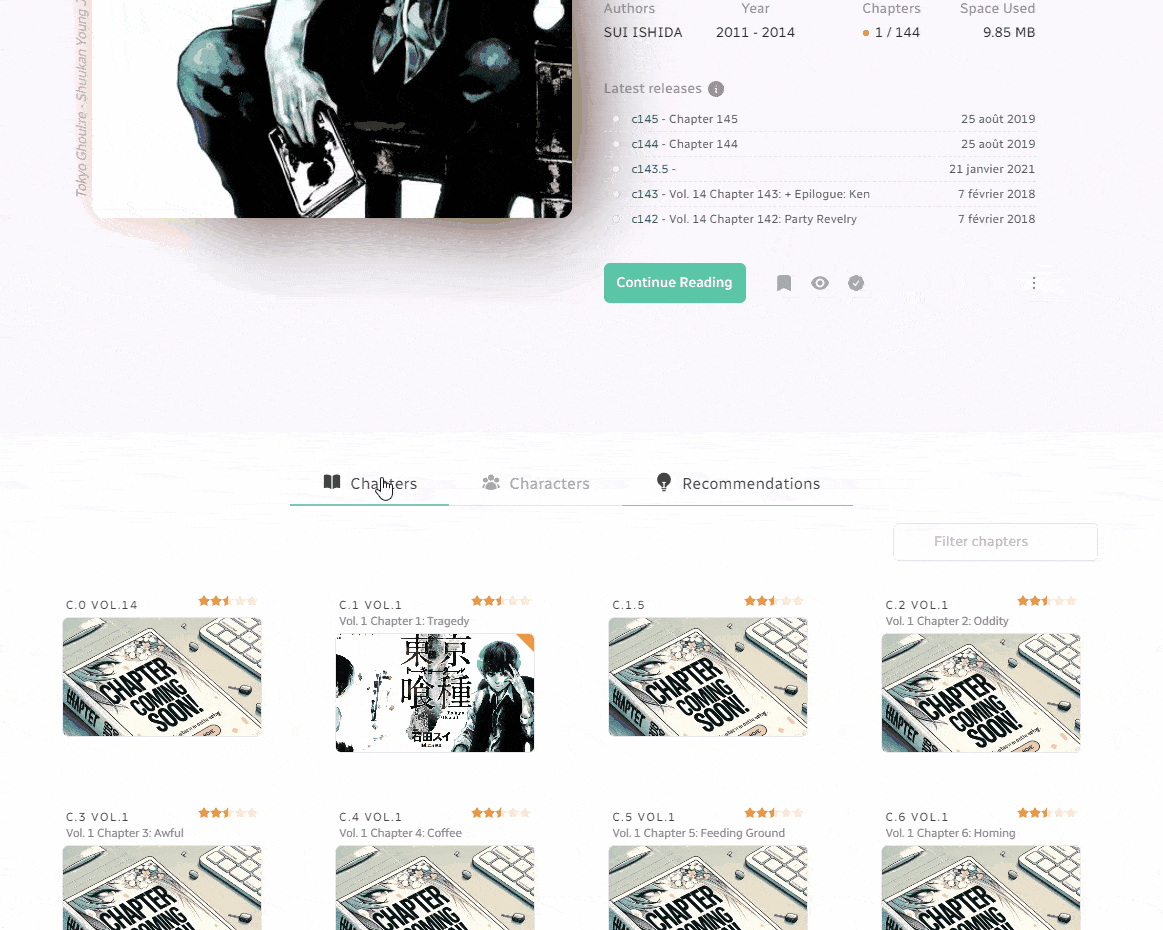
- Chapters Tab: Explore all the chapters that have been released for the manga.
- Characters Tab: Delve into the details of the manga's characters.
- Recommendations Tab: Discover similar mangas curated based on your reading patterns or the manga's genre.
User Interaction¶
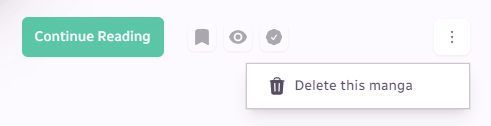
From left to Right:
- Continue Reading: A button that takes you directly to where you last stopped reading.
- Bookmark: Bookmark the manga to make it easier to find (Coming soon).
- Mark as Read / unread: Flag the manga as read or unread.
- Monitor: Only monitored manga are processed by the Teemii update job.
- Delete this manga: Clicking on the 3 vertical dots will bring up a secondary menu.
Tip
Be sure to set your favourite mangas to "monitored" if you want Teemii to regularly retrieve the latest information.
Warning
Clicking on Delete this manga menu will delete all the information about your manga as well as the chapters.