Find A Chapter¶
Navigate to the Chapters tab on any Manga Page, to selectively acquire chapters. Teemii streamlines the process, allowing you to access your desired content in an orderly and efficient manner.
How to Download¶
Teemii provides a user-friendly way to enrich your library without overwhelming the system or the sources. With a smart download feature, you can plan your reading adventure smoothly, ensuring a seamless and sustainable experience. Here’s how you can download chapters:
- Hover over a chapter thumbnail to reveal download options
- Click on the
Automatic Searchbutton to let Teemii choose the best source based on your preferences and the latest availability. - The search may take a few moments while the treatment is triggered. Once the source has been identified, Teemii will automatically recover the Chapter.
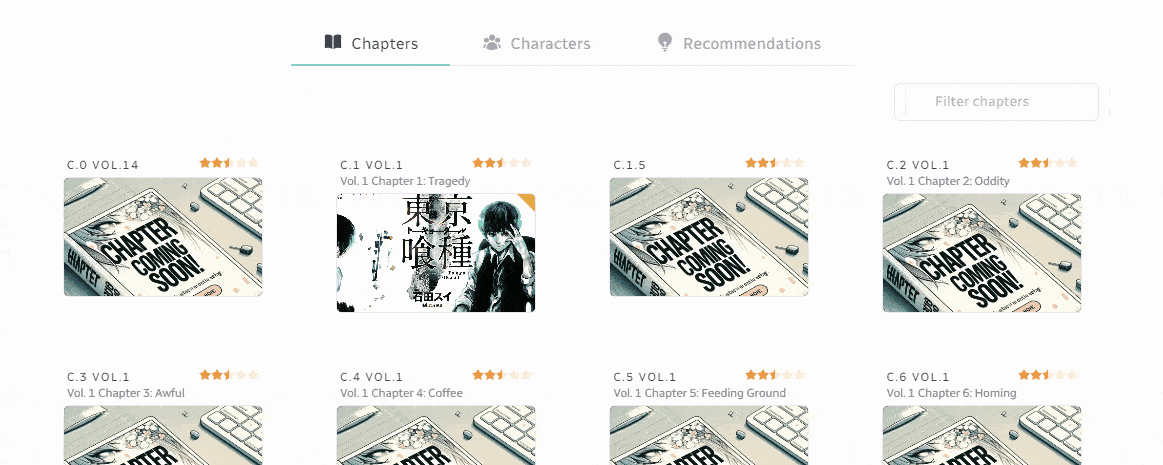
- Hover over a chapter thumbnail to reveal download options
- Click on the
Manual Searchbutton to open a modal window. - The modal window shows the different possible sources for the chapter. Choose the one that suits you by clicking on the icon to the right of the source line.
- The search may take a few moments while the treatment is triggered. Once the source has been identified, Teemii will automatically recover the Chapter.
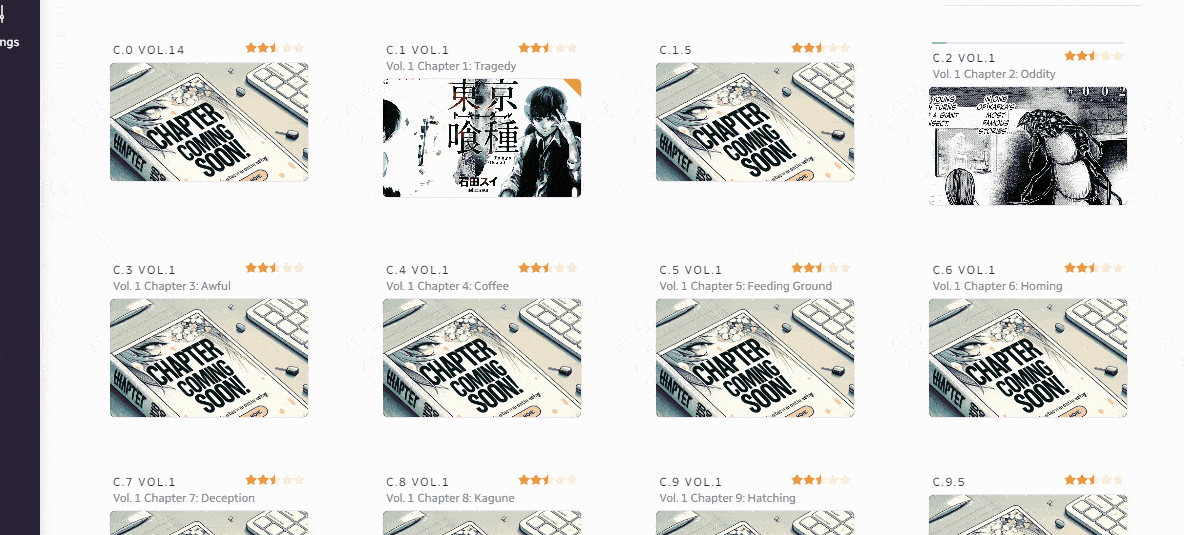
Whether in automatic or manual mode, Teemii will warn you if the chapter already exists and will ask you for confirmation if this is the case.
Warning
You may queue multiple chapters for download one after the other; however, Teemii is designed to download them one at a time. This approach is deliberate to prevent excessive downloading and to ensure responsible use of resources.